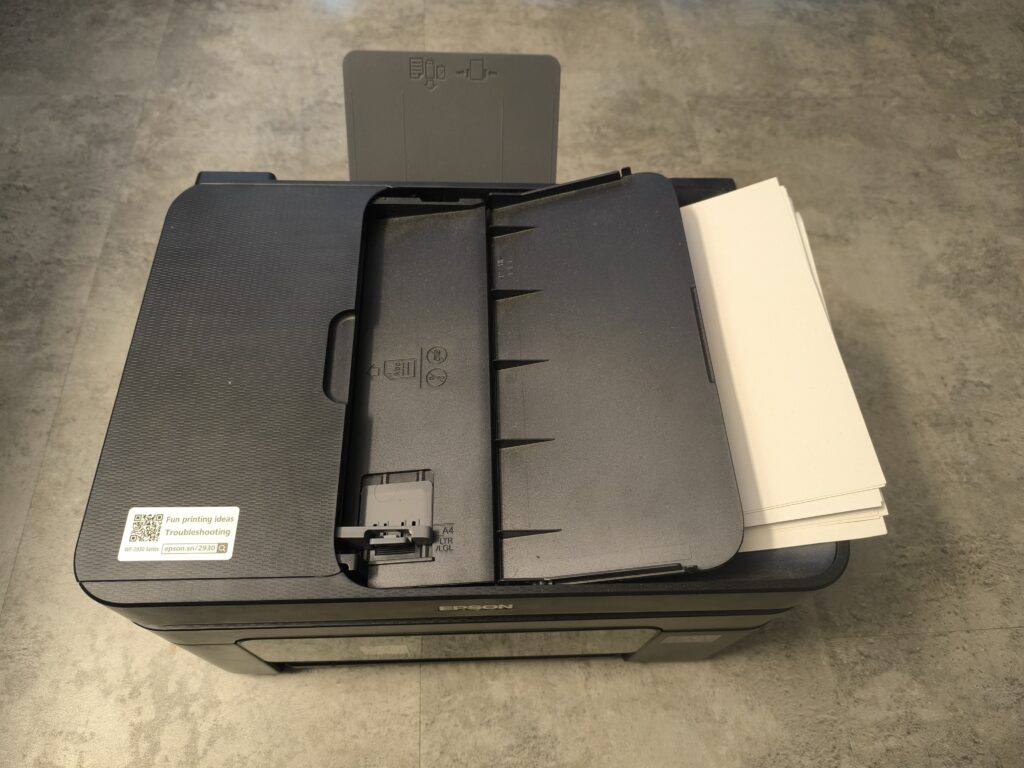
As a student in Germany, I often find myself needing to print and scan paper. Whether it’s because of the Byzantine bureaucracy (I’ve been printing ~20 double-sided pages for each student job I’ve taken) or printing self-made exams to simulate a real-world testing environment (which is an excellent way to practice for exams), if I used printing shops, I’d be bankrupt by now. I had always wanted to have my own printer, which I acknowledge is strange, but that’s just who I am. After doing a lot of research on printer capabilities, I settled on the Epson WorkForce WF-2935. This is my review of it after almost half a year of using it with ~400 pages printed.
The main features and main positives I chose the WF-2935 for are:
- WiFi – I can print from my phone, laptop, desktop PC, and tablet. My old printer only had a USB connection, so if I wanted to print something quickly, I’d have to find a USB B cable, connect it to a free port on a laptop/PC, wait for it to boot up, send the file over to the laptop/PC, and then print. With the WF-2935, printing is as easy as clicking a button. It also saves on the wiring mess.
- Duplex printing – with my old single-sided laser printer, I had to flip over pages each time. Different programs (and even browsers) have different printing orientations, so it was a nightmare trying to remember when my print would be ruined. For the WF-2935, I just duplex print, and I haven’t had a problem yet.
- Scanning – though slow, the scanner is excellent, as are most modern scanners. It has ADF scanning, though only single-sided, which I don’t really see the point of, so I’ve never used it. However, the ADF is there.
- Power – the printer uses the smaller C7/“Figure 8” plug rather than the standard printer C13 plug. These are cheaper, smaller, and easier for cable management. The printer uses ~1W idle, which is relatively good for a WiFi device, but I usually unplug it after each use because German electricity prices are insane. While printing, it uses 10-20W, which is pretty good.
- Affordable price – I got the printer from the official Epson eBay outlet store for 80 euros with decent starter cartridges. As of the time of writing, 5 XL third-party black cartridges are 11-14 euros on eBay. ~400 (mostly black) pages later, I’ve used one full demo cartridge and most of an XL third-party cartridge.
- Color – the printer can print in color. I rarely need this, but when I do, it’s very handy. It’s also important to note that the printer uses color cartridges to clean itself and maintain the nozzle (as far as I understand) even when you’re not printing in color. I managed to use up my demo color cartridges, and the printer refused to print until I replaced them. This was annoying and added some extra cost; however, color cartridges are also cheap. Now, I have a permanent stock of replacement color cartridges.
- Display and menu – the printer has a relatively small but powerful display with a menu system that can do practically everything. It’s nice to be able to use the printer without any external devices for something like copying or checking ink levels. The menu system is relatively intuitive.
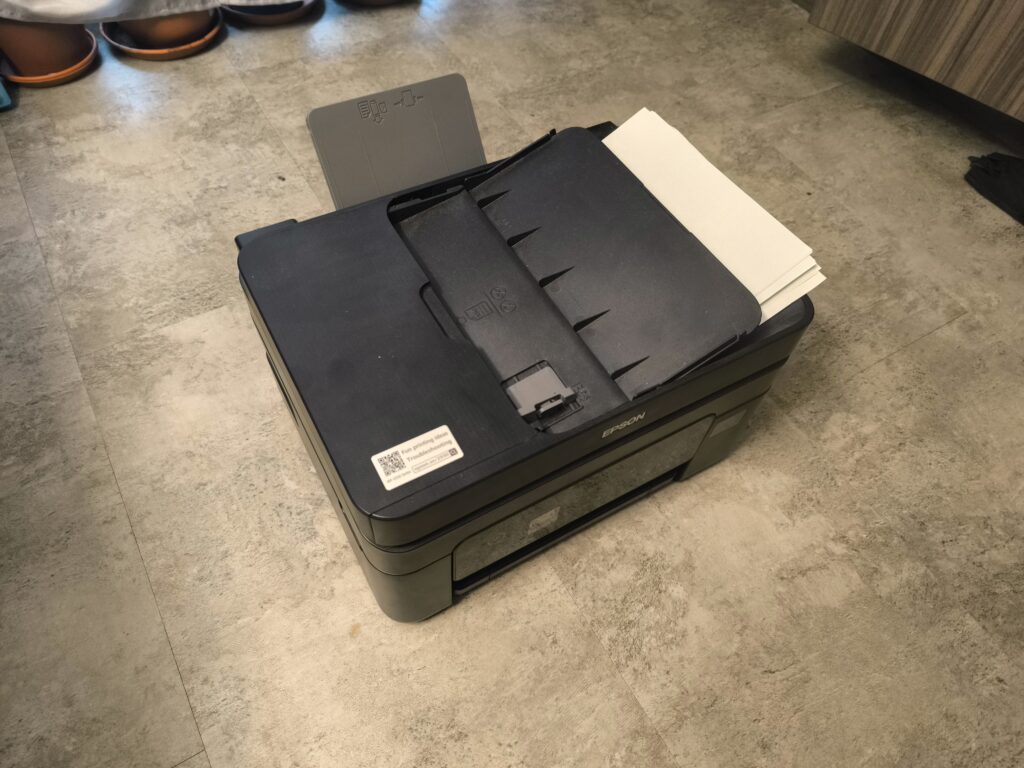
Also, some smaller extras:
- The copy functionality is great. You have many different copying options available, including borderless, multiple-pages-in-one, enlarging/reducing, and ID copy.
- There is a fax included. I don’t know how to use it. I don’t need to use it.
- It accepts third-party cartridges that are pretty cheap (but does whine a bit at you for it).
- It has a paper tray with an enormous storage amount. You can also use the ADF tray for even more paper storage.
- It’s easy to service, change cartridges, and get paper unstuck.
- The mostly-square form factor is excellent for fitting in places. The rear cable ports are also recessed, which makes this even easier.
- The printer visually looks nice.
- The manual is excellent.
- It has many self-diagnostics and self-cleaning options.
However, there are also some downsides:
- The printing and scanning are glacially slow. A single page can take ~20s, so I’m not sure where the official speed is coming from. The printing itself is actually not slow, but before each print, the printer goes through a long and noisy process of printer stuff.
- Some PDF tools (like Chrome), when printing a single side, print out a blank page, then pull it back in to print on the other side. This adds to the slow speed of the printer.
- It’s relatively big and built of flimsy-feeling glossy plastic. However, I haven’t had any part break yet, so it’s not bad plastic.
- For the first few tens of pages, it had a nasty habit of eating and tearing pages. This fixed itself practically overnight.
- It’s very noisy and loves beeping for everything. There is a quiet mode setting, however, that makes this better. The printer is not loud, just makes annoying noise. This is particularly annoying when you forget to turn it off after printing, and it starts cleaning itself.
- It’s barely too small to print on B4 envelopes. That would’ve made my life so much easier.
- This is extremely specific, but it can’t print PCB negatives because it’s an inkjet printer.
After almost exactly six months, I’ve calculated that I’ve saved ~60 euros over going to printing shops. Now, I definitely print more than is absolutely necessary, but even for mandatory documents, it has saved me many visits to the print shop. For the low price, it has a great feature set. I’d recommend it for students and even some light home-office use.