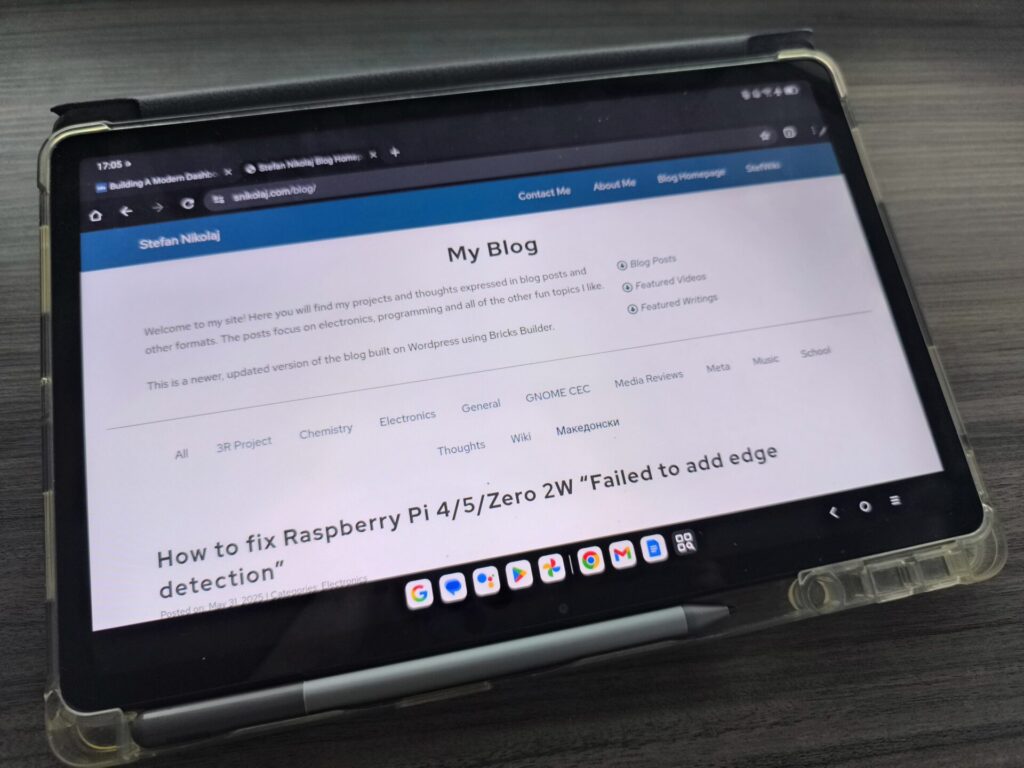
After a year and a half of daily use of my Lenovo Tab M11 as a student, I wanted to write an update to my Lenovo Tab M11 Review: The Best Student Tablet. My daily usage involves using the tablet at university and at home to take notes with the pen and read PDFs. I use the tablet mostly tethered to a charger, but I often also use it on the move.
The pen
Writing with the pen, in my opinion, remains the highlight of this tablet. I’ve compared it to my friends’ more expensive tablets, and the Lenovo Tab M11 is still among the best. I’d still rate the Samsung S-pen a bit higher, but I’d say that the iPad and Microsoft Surface are worse. The surface finish of the tablet’s display also allows for smooth writing that feels nicer than most of the other ones.
The palm rejection is almost perfect – I’ve just noticed that sometimes, while charging, it stops, but that only seems to happen during winter at my university campus. In these conditions, it always breaks, and in any other, it works perfectly. I have no explanation for this.
Two friends of mine who are digital artists both tried it out and were very pleasantly surprised – they said that it favorably compared to mid-range Wacom and XP-PEN drawing tablets, while being much cheaper. They said that the pressure sensitivity was okay, but not as good as a dedicated drawing tablet. However, they said that it was still better than an iPad.
I still use the Nebo app for taking notes and I love it. After a few updates, the Nebo app is even better, and there’s basically nothing more I could ask for. The tablet is fast and responsive enough to feel fully seamless and smooth when taking notes for classes, studying, or just writing down my thoughts.
I have noticed that when I’m mostly at home (like during exam seasons), even though my tablet usage drastically increases, my pen’s battery lasts much longer. My theory is that the constant motion of the pen in my backpack keeps activating it, thus wasting more battery. When going to university, I get approximately one month of charge time per AAAA battery, but at home I get two to three months, despite using it more often. I use the bundled AP400U pen model, but I looked into replacements for it in case I lose it, and I’ve found that the AP400U is hard to find, but the AP500U is also compatible and charges through USB-C. This could be an option if you get the tablet without the bundled pen or lose your bundled pen.
The display
After using the tablet next to my PC’s IPS monitor, I can confidently say that the tablet’s display is even better than a good desktop IPS monitor. The colors are beautiful and the resolution is perfect for the tablet’s size. I’ve sometimes watched videos on it and they looked beautiful too. I still have to highlight the 90 Hz refresh rate, which makes the tablet pleasant to just scroll around with. The 11 inch size is really nice and allows it to be used like a small laptop, but reading books is somewhat cumbersome because of the relatively large size.
The screen dimming is also excellent, which makes reading books at night pleasant. The dimming can get so dark that it’s practically invisible under regular light. During the day, the screen can also be extremely bright, so I’ve never had any issues with the brightness under any condition. The tablet has automatic dimming, but I personally found it too aggressive and constantly changing, so I keep it manual.
The performance
This is the only point where I find the tablet underwhelming. I have the 4 GB RAM/128 GB ROM version, which is the cheapest one, but it’s still quite sluggish, even though I’ve managed to do everything I’ve wanted to do. Opening apps can be slightly sluggish, and some websites are pretty slow. The CPU is theoretically excellent, so I believe that the RAM on my model is the issue here. I’d recommend you get the 8 GB if you want to do more complex tasks. However, for my purposes, I don’t regret my decision to go with 4 GB. For notetaking, reading, and writing documents using a keyboard (like this one right now), the base model is perfectly usable and fast enough. I haven’t tried gaming and similarly intensive tasks, so I can’t tell you anything about that.
The battery
The battery is nominally large, and in the right conditions lasts quite long, but it also highly depends on the screen brightness. However, since I’ve mostly used the tablet tethered to a charger, I’ve enabled charge protection to keep my tablet between 40% and 60% when at home, or 20% to 80% when at university. Due to battery magic, this is the best zone to keep your battery charged at (I took a master’s-level course on this, I can verify this), and from my battery statistics, the battery health after 1.5 years of daily use is 97% with 67 full charge-discharge cycles. This battery health is exceptional and almost like a new battery! If you’re keeping it mostly tethered, make sure to enable that setting, and you’ll get battery life as good as this!
Conclusion
I’m still very satisfied with my tablet. For my uses, it has been everything I wanted from a tablet for an exceptionally low price. It’s still often on sale, so if you’re a student, or want a general-use tablet that you can draw or take notes on, this one is an excellent purchase. I truly believe that this tablet matches an iPad or high-end Samsung for a price that is many times lower. Just make sure to get a good case!