Quick note: I posted an update to this review here detailing my experience of daily use after a year and a half. You should read it after this one.
What I needed
While in my university classes, I noticed many people around me wholly eschewed paper and wrote on… tablets. I had used a drawing tablet for my notes before, but that whole setup required me to carry a laptop, charger, USB cable, pen, drawing tablet – it was simply too cumbersome. Sometimes, I used paper, but it was cumbersome and quite heavy. So, I gave in to peer pressure and started looking for a tablet with a pen. This is my review of the one I bought – the Lenovo Tab M11.

Specifications
I looked for a tablet that would be student-appropriate – my only specifications were that it was somewhat large and had an active pen for writing. I immediately removed iPads as an option because I was on a student budget, and I also didn’t want to enter a new ecosystem. I also ignored reMarkable and similar ePaper-like tablets because their tradeoffs seemed too big for their high price tags. Samsung seemed to have somewhat cheaper options, but even theirs were all around the 300 euro price. However, while browsing a related Reddit post, I learned about the brand-new Lenovo Tab M11.
Given that it had such an uninteresting name, I surmised it was probably a good and underrated option. Even better – it was on sale at the Czech store Alza for 170 euros delivered. I also bought a cheap case on Aliexpress for around 5 euros without shipping (though, as of the time of writing, you get free shipping if you order above 10 euros worth of items, which is very easy to do on Aliexpress (a very similar model that might be identical in China is called the Lenovo Xiaoxin Pad 2024, so if you have no other choices you could buy a case and screen protector for that one)).
Pen and writing review
Given that the pen is the main reason I bought it, that will be the first portion of this review. Having tried a friend’s iPad pen, my dad’s Samsung S-pen, and those terrible capacitive touch pens, I would say that Lenovo’s pen is similar to the iPad’s but better. Personally, though, I would slightly prefer the S-pen – but not 150 euros more. The pen has a metal body, which feels nice and weighty. It has a tip that is not completely immobile (like the iPad’s), which gives it a more natural pen feel. Still, I find that I can write faster with the S-pen. Unlike the iPad, though, there is no magnetic place where you can put your pen. I specifically looked for a case on Aliexpress with a pen holder, which has been a lifesaver and an essential purchase. Putting that case with the tablet next to an iPad makes it seem like the Lenovo tablet directly copied it but for a fifth of the price. Oh well, I have no particular affinity to any billion- or trillion-dollar company.
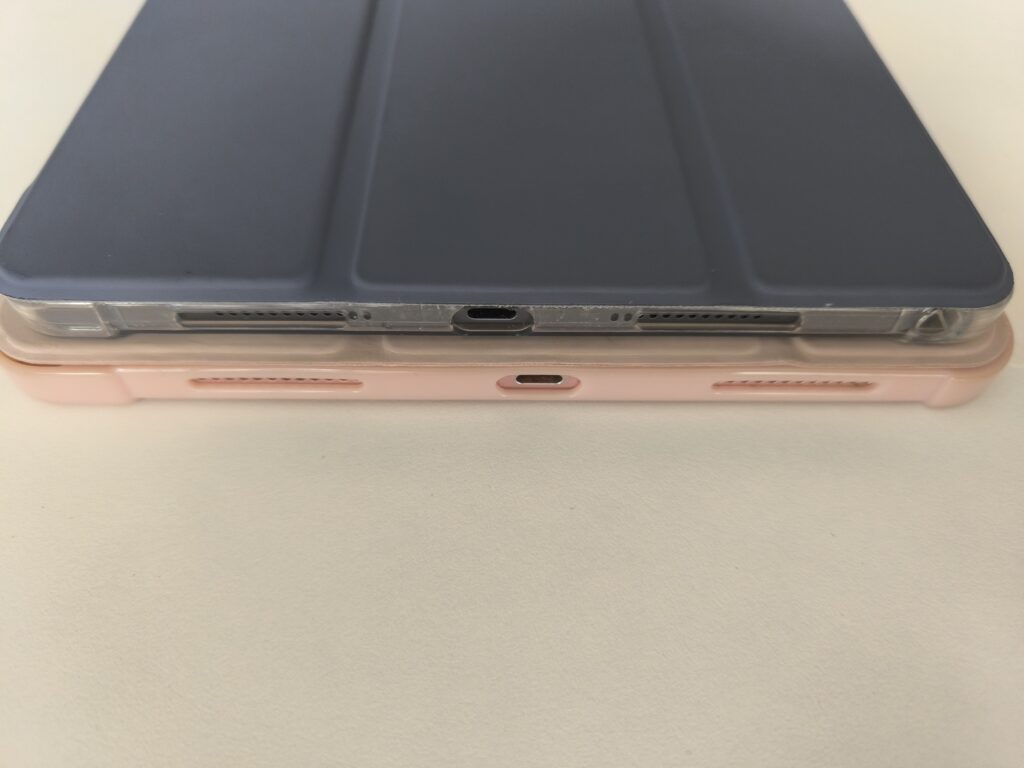

This is the Lenovo Tab M11 (blue) on top of (first image) and next to (second image) an iPad 11 2020 (pink).
A peculiarity about the pen is that it’s not rechargeable but uses an AAAA (that’s 4 As, not 3, they exist) battery. The pen’s battery life is pretty good – I’ve used 3 batteries in the 3 months I’ve used it daily. You can find good deals on AAAA batteries on eBay (I got 20 for 10 euros delivered). I always carry a spare, and the tablet warns you when the battery is low. However, I’ve found the warning conservative, and the pen can last a day or two of classes longer than that.
I tried to use OneNote (which I had used on my laptop) for writing, but OneNote support on Android is terrible. There was no smoothing, which made everything look awful. I tried some other apps, but there was always something wrong. Looking up online, I found people recommending an app called Nebo, which was paid… but also already preinstalled on the tablet! This is not a review of the app, but the app is pretty good and allows you to upload PDFs and insert pages on which you can write. It has good features and a paid sync, which I don’t use because I have nothing else to sync to.
With Nebo, the writing is excellent. I love the workflow, even though the app has minor inconveniences. Created notes cannot be moved between notebooks (at least not as far as I could find), and the smoothing in Nebo is not very good. However, it is still much better than anything else I tried on Android (OneNote desktop is still, in my opinion, the undisputed king).
Everything else
For those who also use their tablet for something else, I can state that the Lenovo Tab M11 is completely fine.
- The display is pretty good, even though it has a weird resolution that is not 1920×1080 but 1920×1200. However, I do find it a bit too dim in the daylight. The viewing angles are pretty good since it’s an IPS display. I use it a lot for reading with the Nebo app so that I can annotate my books guilt-free. It also has a 90Hz refresh rate, which feels a lot better than the regular 60Hz.
- The speakers are also pretty good; it even has a 3.5mm audio jack!
- The battery life is okay – it gets me through my classes and has enough for a bit more. However, the lack of fast charging (15W max) is annoying.
- The low-end model’s specifications (RAM, memory) are pretty bad for 2024 – it seems they threw in whatever was left at the factory. However, because of the fast CPU, the tablet is responsive for general tasks like watching YouTube, light browsing, reading, and taking notes. The Android seems mostly stock. I doubt it would handle any games well. I have the 4GB RAM/64GB flash model, which I think is the best for a student. If you want some more memory, you can add an SD card. This would make it great for watching movies/shows/anime, given the good display.
Desktop Mode
After using the tablet only for writing with a pen, I tried using it with a Bluetooth keyboard (the Keychron K3, also reviewed). After using the settings to make the transition to Desktop Mode automatic whenever the Bluetooth keyboard connects (and turn it off when it disconnects), I’ve found the tablet’s Desktop Mode to be a game-changer. I get the writing and multitasking productivity of a laptop with a small display while having a much more compact and less fragile setup. Compared to laptops with removable keyboards, having an external Bluetooth (it can also be USB) keyboard feels much better since you can choose which switch type you want.
Lenovo’s desktop mode is particularly good because it has windows – it feels like an actual desktop operating system. Sometimes, I even attach a mouse to get an even better experience. The setup feels responsive enough to not be different from a laptop experience while having a much longer battery life and easier charging. Nowadays, unless I have specific laptop-only work to do, I only bring my tablet and keyboard with me. With this, the tablet feels like it punches far above its weight class. For students, taking this kind of setup to class – combined with a desktop or laptop PC at home – might be an ideal combination.
Conclusion
The previous section makes the tablet sound mediocre – which it is, but in a really good way. For the price I got it for – and you can almost always find it for ~170 euros in Alza/MediaMarkt/Saturn/Kaufland – mediocre is fantastic. For anyone who needs a cheap and simple tablet for reading, taking notes, and some light multitasking/browsing/videos/movies, I very much recommend the tablet, and you really can’t find anything else like it in this price range. For those who need the desktop mode, this tablet is only matched by much more expensive Samsung tablets. Since it’s new, there isn’t much information about it online, but I hope that changes because this is a perfect choice for students with a budget.
Edited on 28.07.2024 to mention that the tablet’s display is 90Hz and update the CPU’s evaluation.
Edited on 20.09.2024 to discuss the Desktop Mode.
Edited on 09.07.2025 to mention the review update.